---
Orange Pi 5 Pro with Copper Cooler active Fan and Case Metal Shell Assembly Tutorial
I blindly bought a copper cooler not knowing if I could fit it in a metal case. In the end it worked out fine. I think this is my coldest computer, it doesn't feel warm thach. Considering how small it is, it is extremely strong.
Orange Pi 5 Pro with Copper Cooler active Fan and Case Metal Shell Assembly Tutorial
The only difficulty when mounting a copper heatsink in a metal case is the connector for the wireless antenna.
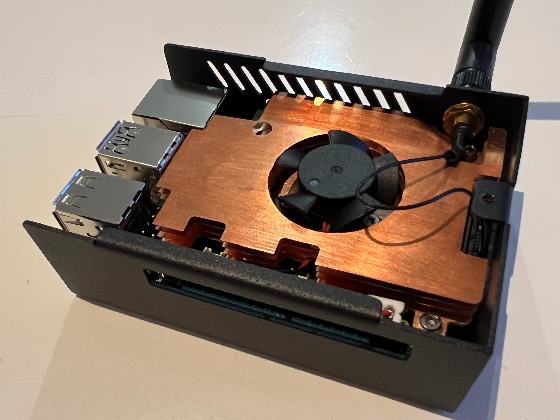
With a little bending of the copper ribs, the problem is solved.

Rockchip RK3588S 8-core 64-bit processor
LPDDR5: 4GB/8GB/16GB (optional)
Wi-Fi 5 + BT5.0 with BLE support
M.2 M-KEY slot: NVMe SSD or SATA SSD
Supports eMMC module or SPI Flash (either one)
USB2.0 & USB3.1
HDMI2.1 & HDMI2.0 outputs
Gigabit Ethernet with PoE+ support (PoE+ HAT required)
Type-C power supply
02:07 Introduction
00:18 Case Metal Shell
00:29 Copper cooler with active fan
00:42 Screws needed to mount the cooler into the case
00:59 Tighten this screw first
01:36 Then mount M.2 NVMe
02:05 Installing the motherboard into the Metal Case
03:50 Mount the connector for the wireless antenna
05:44 Bend the ribs of the cooler so they don't interfere with the wireless antenna connector
06:18 Apply thermal paste
06:55 Put on thermal pads
07:24 Mount the cooler and screw it
10:11 Connect the fan
10:41 Close the case
11:39 Screw the antenna
12:02 THE END