How to install and monitor system log on linux.
System log and lnav on Ubuntu Server 24.04 and older versions
If you install a minimal version of ubuntu server then the rsyslog package is not installed.
Type following command in your terminal:
sudo apt update
sudo apt install rsyslog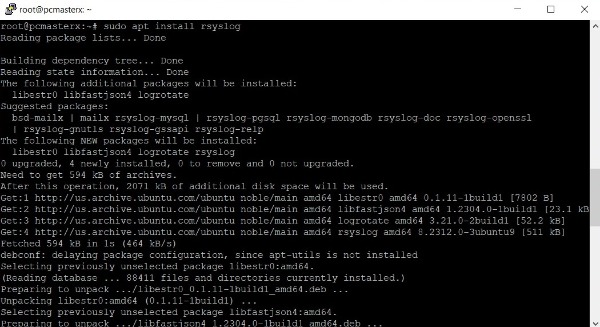
Additional nomads:
sudo service rsyslog start
sudo service rsyslog enable
sudo service rsyslog restart
sudo apt-get install --reinstall rsyslog
sudo dpkg-reconfigure rsyslogAfter installing sdsds, you can install lnav.
Type following command in your terminal:
sudo apt install lnav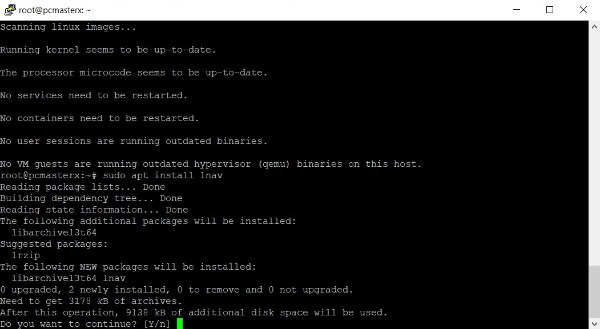
To start lnav, to view the log using lnav you can do it with the following command:
lnav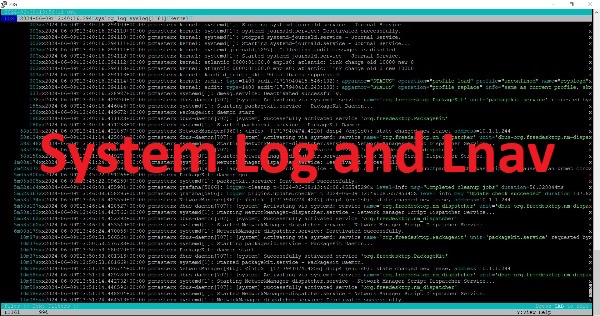
If you want to see specific logs, specify the path. example:
lnav /var/log/apache2/
lnav /var/log/unifi/
lnav /var/log/unifi-video/
lnav /var/log/samba/
lnav /var/log/mail.log---