How to install UniFi Controller on Ubuntu Server 24.04?
Self Hosted UniFi Network Controller. It's extremely easy to follow every step and you can't go wrong.
During installation, the latest version is always installed. When I wrote this blog, the latest version was 8.2.93 ...
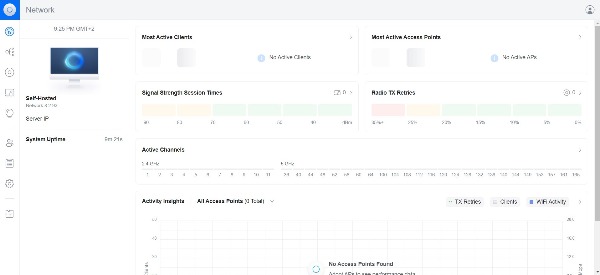
01. Frstu ... Update Ubuntu
sudo apt update && apt upgrade02. Install Java
sudo apt install openjdk-17-jre-headlessView version:
java -versionThen to prevent java from updating & breaking everything again in the future with "sudo apt upgrade" do:
sudo apt-mark hold openjdk-17-jre-headless03. MongoDB install Libssl 1.1
Download
wget http://archive.ubuntu.com/ubuntu/pool/main/o/openssl/libssl1.1_1.1.1f-1ubuntu2_amd64.debInstall
sudo dpkg -i libssl1.1_1.1.1f-1ubuntu2_amd64.deb04. Install and add Repository MongoDB Ubuntu
If you are using Ubuntu LXC Container, before starting the 4 steps, it is necessary to install gnupg curl:
sudo apt install gnupg-curl04 Step ... Use the following command to add the MongoDB version 4.4 Repo
curl https://pgp.mongodb.com/server-4.4.asc | sudo gpg --dearmor | sudo tee /usr/share/keyrings/mongodb-org-server-4.4-archive-keyring.gpg >/dev/nullThen add GPP, for ubuntu 22.04 Repository
echo 'deb [arch=amd64,arm64 signed-by=/usr/share/keyrings/mongodb-org-server-4.4-archive-keyring.gpg] https://repo.mongodb.org/apt/ubuntu focal/mongodb-org/4.4 multiverse' | sudo tee /etc/apt/sources.list.d/mongodb-org-4.4.list > /dev/nullUpdate Ubuntu
sudo apt update -yInstall MongoDB package
sudo apt install mongodb-org-server -y05. Install and add Repository Unifi Ubuntu
Download the GPP Key using the following command
curl https://dl.ui.com/unifi/unifi-repo.gpg | sudo tee /usr/share/keyrings/ubiquiti-archive-keyring.gpg >/dev/nullAdd Repo Install Unifi Controller. The command follows
echo 'deb [signed-by=/usr/share/keyrings/ubiquiti-archive-keyring.gpg] https://www.ui.com/downloads/unifi/debian stable ubiquiti' | sudo tee /etc/apt/sources.list.d/100-ubnt-unifi.list > /dev/nullUpdate Ubuntu
sudo apt update -yInstall Unifi package
sudo apt install unifi06. Status
systemctl status unifi07. Tuls to see if the 8443 potr is open
sudo apt install net-tools
netstat -tnlIf the port is open you have successfully installed Unifi Controller on you 24.04 ubuntu server ...
Login to the UniFi Controller using your web browser and going to the following address to finish configuring the UniFi Controller.
https://your-server-address:8443