---
Repairing damaged firmware on Kingston A400, SATAFIRM S11, SBFKB1D1, SBFK71F1, SSD Reset, edit firmware ...
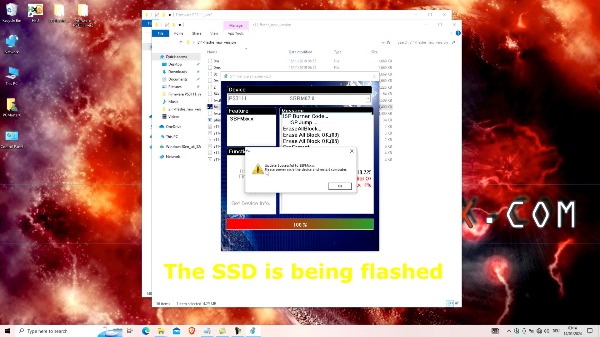
I tested on SA400S37/480G SBFKB1D1
Only AHCI mode
1 Opening the SSD Unscrewing the screws
2 You need to bridge the jumper that switches the ssd to flashing mode...
3 Then connect your ssd to your computer i connected mine to the laptop via an e-sata cable.
4 You need to select the firmware i chose the following for mine more details in the description.
5 Firmwera Copy to flasher folder, change the firmware name to fw.BIN and run s11-flasher2-micron
6 It is not necessary to change, the name and that firmware is for 480gb ...
7 Firmware editing program HxD you can change the ssd [capacity adapt to your ssd], name, etc. Open fw.exe with HxD to edit ...
8 To start flashing, run fw.exe Must be ssd visible as PS3111 then click on Upgrade Firmware
9 The SSD is being flashed
10Turn off and on the ssd Remove the jumper from the pins
11 Now you can format your ssd
12 Try out.
13 Turn off and close your ssd
Video with detailed instructions ...
Necessary links ...
---
Kingston A400 Phison PS3111 Firmware SBFM
https://www.usbdev.ru/files/phison/ps...
---
Download Phison S11 firmware flasher v2
http://vlo.name:3000/ssdtool/
---
HxD - Freeware Hex Editor and Disk Editor
Download on https://mh-nexus.de/en/hxd/