PPTP Client on Ubuntu Server ...
Installing PPTP in Ubuntu Server
sudo apt-get update
sudo apt install pptp-linuxCreate PPTP file:
sudo nano /etc/ppp/peers/vpn1Copy the follwoing texts to your editor:
pty "pptp URL --nolaunchpppd"
name username
password password
remotename PPTP
require-mppe-128
file /etc/ppp/options.pptp
ipparam pptp-us1Change the PPTP file permission:
chmod 600 /etc/ppp/peers/vpn1Command to connect:
pppd call vpn1UFW Open:
sudo nano /etc/ufw/before.rulesAdd the follwoing texts to:
# vpn
-A ufw-before-input -p 47 -j ACCEPT
#-A ufw-before-output -p 47 -j ACCEPT
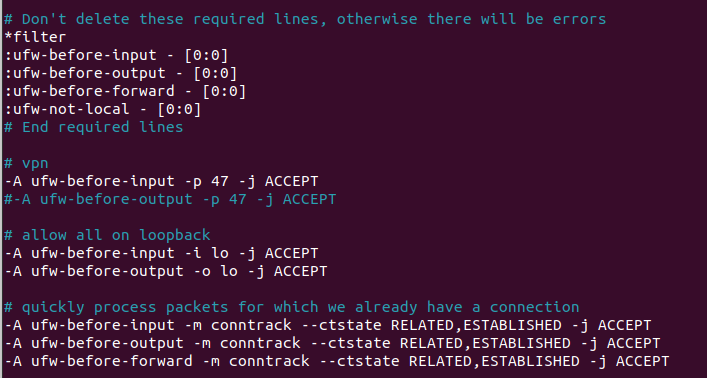
sudo ufw reload
Second approach is manually loading the nf_conntrack_pptp module. You can do this by running:
sudo modprobe nf_conntrack_pptp...