Add Apache 2 Password Authentication to the directory
Since you already have phpMyAdmin installed, open its main configuration file and make the changes below.
sudo nano /etc/apache2/conf-available/phpmyadmin.confAdd the highlighted line below on the file:
Directory /usr/share/phpmyadmin>
Options FollowSymLinks
DirectoryIndex index.php
AllowOverride All
</Directory>
</VirtualHost>Save and close the file when you are finished. Restart Apache to implement your password policy:
sudo service apache2 restartNext, create a .htaccess file by running the commands below:
sudo nano /usr/share/phpmyadmin/.htaccessThen add the content below in the file and save:
AuthType Basic
AuthName "Restricted Files"
AuthUserFile /etc/phpmyadmin/.htpasswd
Require valid-userNext, run the commands below to install Apache2 utility to create htpasswd
sudo apt-get install apache2-utilsRun the commands to create an account for richard.
sudo htpasswd -c /etc/phpmyadmin/.htpasswd richardYou should be prompted to create a password.
Restart the web server to password protect all content in or below the directory with the .htaccess file:
sudo service apache2 restartThe next time you try to access the site, you should see a prompt for a username and password.
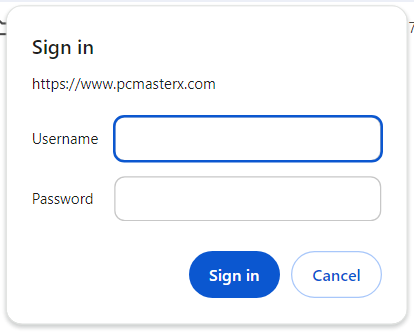
Now users should be authenticated twice to access e.g. phpMyAdmin.